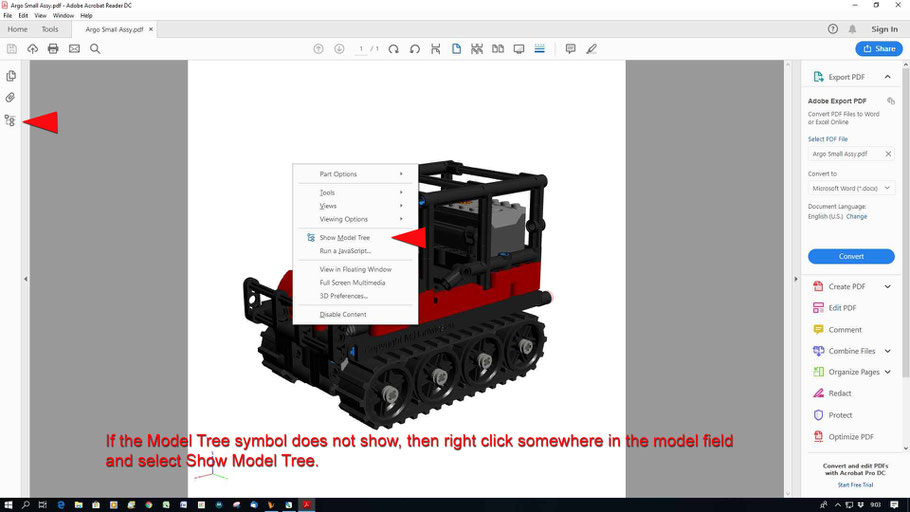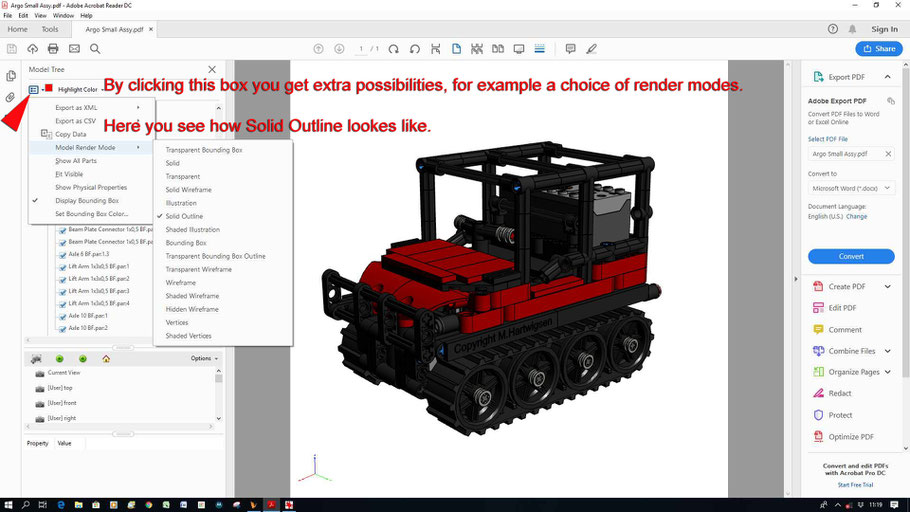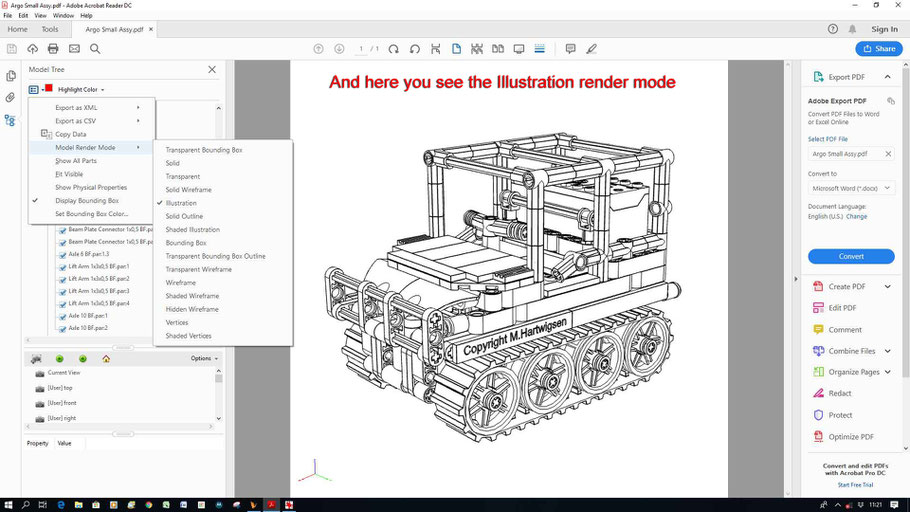How to work with 3-D building instructions
Now you have opened the 3-D file, we can explain how things work.
At the start you see the whole model, but you want to go to the first sub-assembly and then show the different parts one by one in the right assembling sequence so that you can start building.
Well, in the screens below you see how to do that and use the Model Tree to open, show and hide parts and assemblies. There are two examples you can download, the one you see the pictures of and one of the small container truck.
You can also watch an instruction video for a even better explenation!

Youtube content is not displayed due to your cookie settings. Click on the functional YouTube cookies in the cookie banner to agree to load and display content from YouTube.